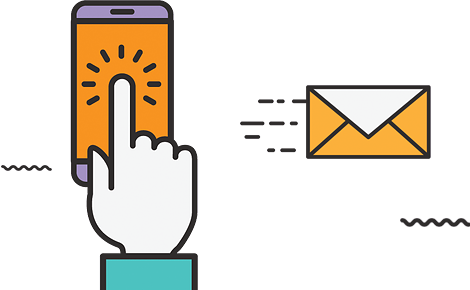If you’re reading this, you are probably pondering the meaning of the various statistics displayed in your Google Analytics, such as the bounce rate. Or perhaps, you’ve been using Google Analytics for a while, but never really understood the significance of the bounce rate metric. With the help of Google Analytics you can measure the traffic on your site and gain insight into the performance of your site. One of the statistics provided by Google Analytics is the bounce rate. The bounce rate is measured in two different ways in Google Analytics: the average bounce rate of your website and the average bounce rate per web page. In this blog we will elaborate on the meaning of the bounce rate and how to improve this for your website.
What is bounce rate?
Bounce rate refers to the percentage of visitors that leave your website – or “bounce” back to the search results or referring website – after viewing only one page.
In general, a low bounce rate is seen as positive and a high rate as negative.
However, let’s step back and consider when the bounce rate is important to use for analysis. The site-wide bounce rate that you can find via the Audience Overview in Google Analytics gives a general idea on how your site is performing, but it is a very general number. This is because user behavior is different on each page and section of your website, so averaging all of this together into a single number doesn’t really tell us much.
Rather than looking at the site-wide bounce rate, try looking at the bounce rate of specific webpages. See how they are performing in comparison to other similar pages. Take a look at your channels report, and see on which ones users are staying longer or see on which channels users are more engaged. By engaged we mean for example filling out a contact form or replying to a post.
You can can check this by going to Google Analytics and selecting Behaviour » Site Content » Landing Pages.
What bounce rate is good?
A high bounce rate is often seen as something negative. Yet this is not always necessarily true. A good bounce rate differs per website and per page. Therefore, you should take the purpose and content of the webpage into account. Do you have a website that encourages people to look around, and spend more time? Or, does your website encourage single-webpage sessions? For example, blog readers are most likely to visit your website, read the article they are looking for, and then leave. This will result in a high bounce rate even though the visitor got exactly what they wanted. In this case, a high bounce rate on your page is not a bad thing. So always look at the goal of a page and consider how this may impact the bounce rate.
Moreover, search engines bring people to the exact page they are looking for, therefore website visitors tend to spend less time “exploring” on a site. Thus, this means there is no set number of what a good or bad bounce rate is.
So, it’s more important to consider the user experience and if users have a need to visit more than one page. If not, it’s important to look at other ways to measure engagement instead of relying on a second page visits. Another way of measuring engagement is assessing how many achieved actions you had on your webpage; like clicking on a phone number or making a booking. Determine which website actions you want your visitors to undertake, and measure if those actions are being achieved. These achieved actions are also known as ‘events’ in Google Analytics. You can measure these by creating “goals” in Google Analytics.
How to improve the bounce rate
A high or low bounce rate is not necessarily good or bad, it depends on the purpose of the webpage. However, if you have a page with a high bounce rate where this is not desired, there are some ways to improve this. The following three tips will help you to optimize the bounce rate on your website.
1. Ensure you have a mobile-friendly website
52,2% of internet traffic is on mobile devices, and Google even ranks for mobile-friendliness. Therefore, it is very important to have a mobile friendly website. If your website is not mobile-friendly, chances are high that mobile website visitors will instantly leave your website. Thus, make sure your website is optimized for mobile devices.
2. Improve your site’s loading speed
The loading speed of a page has a major influence on the bounce rate. If it takes too long for a page to load, visitors will often quickly leave your website. You can improve the loading speed by, amongst other things, minimizing the file size of images and using browser caching. You can measure your site’s loading speed with tools like Pingdom or Google Page Speed Insights. These tools will also provide suggestions on how to improve your website loading speed.
3. Use internal links
The use of internal links increases the chance of website visitors clicking through to other web pages. This will result in a lower bounce rate. In addition, internal links will improve your user experience and make your website more user-friendly. But make sure that the internal links are relevant to the page the visitor landed on. On top of that, the right use of internal linking can help to boost your SEO! Internal links connect your website content, like blogs or other web pages, and give Google an idea of the structure of your site. This allows you to give the most important web pages more link value than less important pages.
So that’s it. Hopefully this article helps you understand what the bounce rate is, what is causing a high bounce rate and how you can fix it. Do you have any questions about this article? Feel free to contact Galaxy Digital Marketing & Web Development.